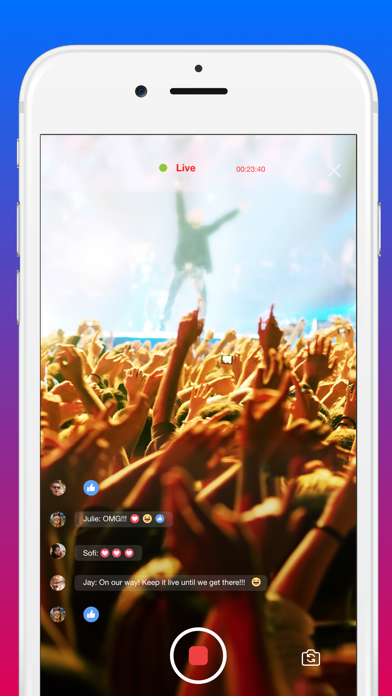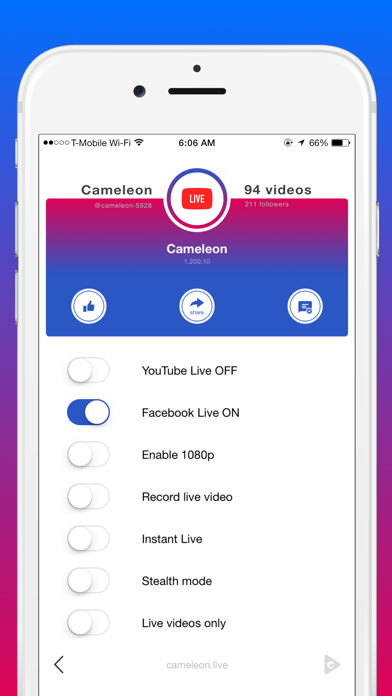Live Streaming App for Facebook, YouTube and any other RTMP media server like Ustream, pandora.tv, afreeca.tv, Twitch, LiveStream, DaCast, JWPlayer, VLC, StreamShark, SmashCast.tv, Periscope/Twitter, Weibo, Brightcove, Adobe Media Server, Wowza, Nginix RTMP/HLS Module, Red5, Codem, ErlyVideo, Flumotion, GMediaServer, MistServer, RubyIZUMI, RTMPlite and more (via RTMP) and to Facebook and YouTube (built-in).
Facebook Live app - Facebook Live is built-in, simply start your live event with one tap (after connecting to Facebook)
YouTube Live app - YouTube Live is built-in, simply start your live event to any of your YouTube channels with one tap (after connecting to YouTube)
Best live streaming app for iPhone! If you think we missed something, simply send us a request and well do our best to make it happen. Shake your iPhone at any time, while using the app to get in touch.
Live stream: HD stream quality up-to 1080p (AR limited to 720p).
AR (augmented reality) e.g. Animoji, Masks, Filters and other AR effects are disabled in this version, to enable AR, please go to https://app.h7.org/live/upgrade
Use the new Cameleon app to set up your 1080p HD live stream directly to Facebook and YouTube. Cameleon for Facebook is made to connect up to 6 iPhones (iPhone 5 and up) and use your Cameleon for Mac to create a multi-camera live stream directly to Facebook, just like our previous app, Live for YouTube.
Live streaming apps e.g. Live for Facebook, Live for YouTube and Live Broadcaster are available free, for your iPhone and iPad. Stream live videos to Facebook and YouTube from your iPhone trough your own media server. The best broadcaster software for macOS now available on your iPhone. With Live for YouTube, live broadcasting to YouTube Live Events is as easy as one tap. Live stream: Live Broadcast from virtually any device to large audiences like Facebook, Twitter, Tumblr or YouTube. For more info, visit www.cameleon.live
If you’re looking for simultaneous livestreaming to Facebook and YouTube at the same time, from the same or multiple devices, simply keep your Live for Facebook app and after your account has the required age, you’ll receive the feature for free. We strongly encourage you to read both YouTube and Facebook networks policies before starting your live broadcast as we’re required to keep very strict rules towards broadcasters using Live for Facebook and Live for YouTube. Go Live! Have Fun! Be Productive! Stay Cool! ;-)